價格:免費
更新日期:2020-04-21
檔案大小:45.7 MB
目前版本:1.1
版本需求:系統需求:iOS 8.0 或以後版本。相容裝置:iPhone、iPad、iPod touch。
支援語言:英語
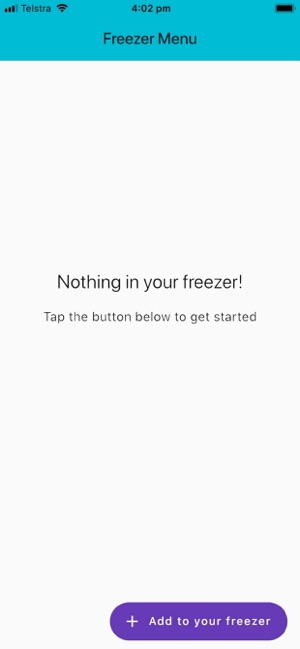
Have you ever taken something out of the freezer and thought...mmm...what is that?
How long has it been in the freezer?
Is that Spaghetti Bolognese or Tomato soup?
Freezer Menu is here to help. It will keep track of what you have in the freezer.
Benefits
• Use a leftover meal before it goes off.
• Find the correct item by comparing the container with the photo in Freezer Menu.
• See what's in your freezer while you are at work or at the shops.
• Less waist.
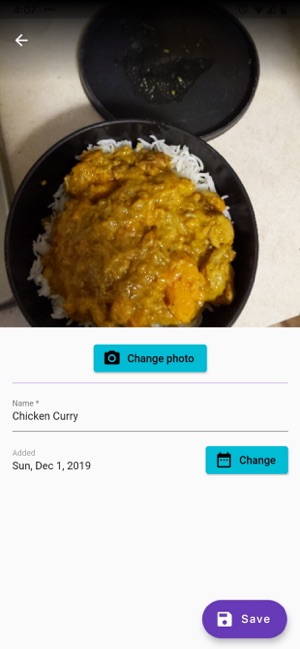
• Plan a meal on the run.
Instructions
Freezer Menu is easy to use. Before you add something to your real freezer:
1. Tap on "Add to your freezer".
2. Take a photo of your meal (in the container ready for the freezer)
3. Type in a short title
4. Tap "save".
Freezer Menu will show a list of all the items you have put in the freezer.
When you use something from the freezer, remember to:
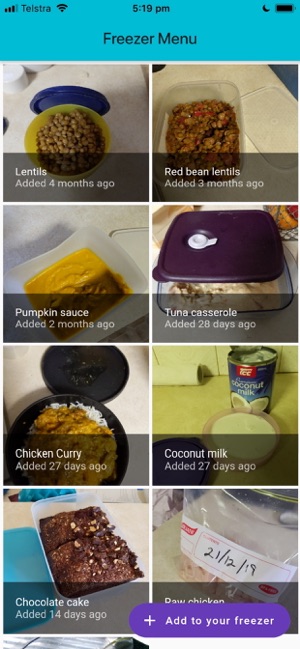
1. Tap on that item
2. Tap "Remove"
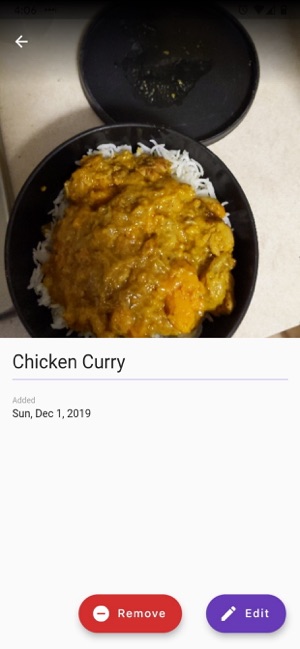
支援平台:iPhone, iPad
